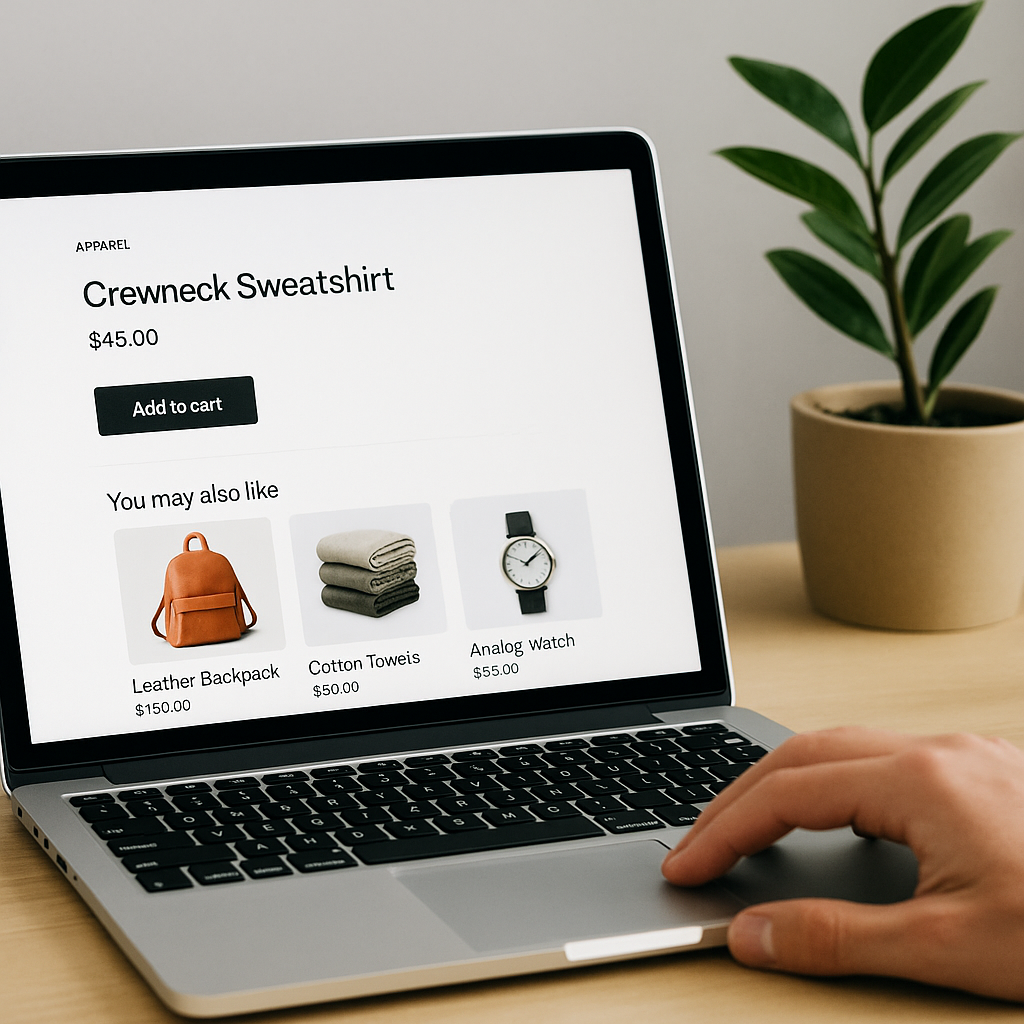Search
Recent posts
Categories
- General 21
Popular tags
Building Bundles Across Brands
Carro to Dukesell Migration
collaborative commerce
Cross-Sell Widgets Powered by Dukesell
Cross-Store Selling
Data Privacy for Shopify
Duke for Shopify
Dukesell Collaboration
Dukesell for New Shopify Stores
Dukesell Order Routing
Dukesell Plans
Dukesell Pricing
Dukesell Product Sync
Dukesell Roadmap
Dukesell Security
Dukesell Setup Guide
Ecommerce Automation
Ecommerce Collaboration
Ecommerce Data Protection
Ecommerce Partnerships
Ecommerce Profit Management
Ecommerce Scalability
Pricing Rules in Dukesell
Product Data Management
Returns and RMAs with Dukesell
Shopify App Compliance
Shopify App Migration
Shopify App Plans
Shopify App Pricing
Shopify App Updates
Shopify Automation
Shopify Cross-Selling
Shopify Fulfillment Management
Shopify Growth Tools
Shopify Partner Management
Shopify Partner Onboarding
Shopify Partnerships
Shopify Pricing Automation
Shopify Product Bundling
Shopify Product Importing
Shopify Returns Management
Shopify SEO Optimization
Shopify Split Fulfillment
Shopify Store Launch
Shopify Terminology